-
在菜单栏中,选择**GitHub Desktop**菜单,然后点击**安装命令行工具**。
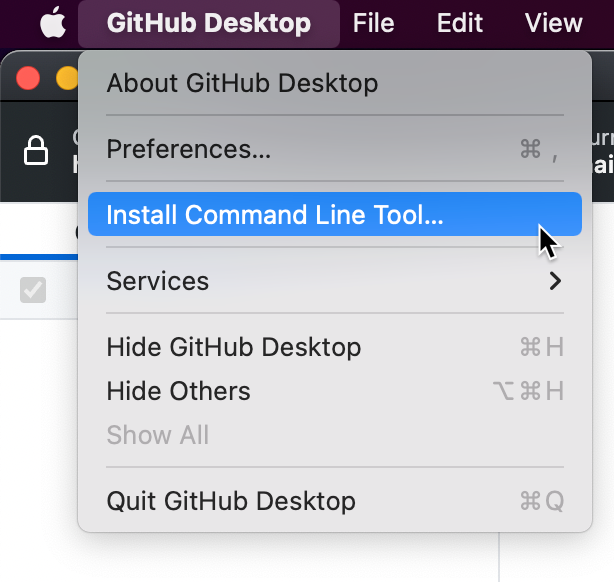
-
打开终端。
-
要启动 GitHub Desktop 并打开上次打开的仓库,请键入
github。要启动 GitHub Desktop 并打开特定仓库,请键入github,后跟仓库的路径。github /PATH/TO/REPO你也可以切换到你的仓库路径,然后键入
github .以打开该仓库。$ cd /PATH/TO/REPO [repo]$ github .
-
打开命令提示符。
-
要启动 GitHub Desktop 并打开上次打开的仓库,请键入
github。要启动 GitHub Desktop 并打开特定仓库,请键入github,后跟仓库的路径。C:\Users\octocat> github PATH\TO\REPO你也可以切换到你的仓库路径,然后键入
github .以打开该仓库。C:\Users\octocat> cd REPO\MY-REPO C:\Users\octocat\repo\myrepo> github .