提示
您可以通过将文件夹拖放到 GitHub Desktop 窗口中,将本地计算机上的 Git 仓库添加到 GitHub Desktop。如果您同时将多个 Git 文件夹拖放到 GitHub Desktop 中,则每个文件夹都将作为单独的 Git 仓库添加。
- 在菜单栏中,选择**文件**,然后单击**添加本地仓库**。
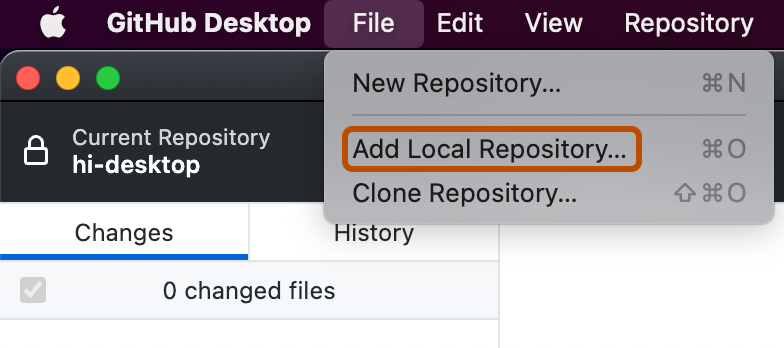
- 在“添加本地仓库”窗口中,单击**选择...**,然后使用 Finder 窗口导航到要添加的本地仓库。
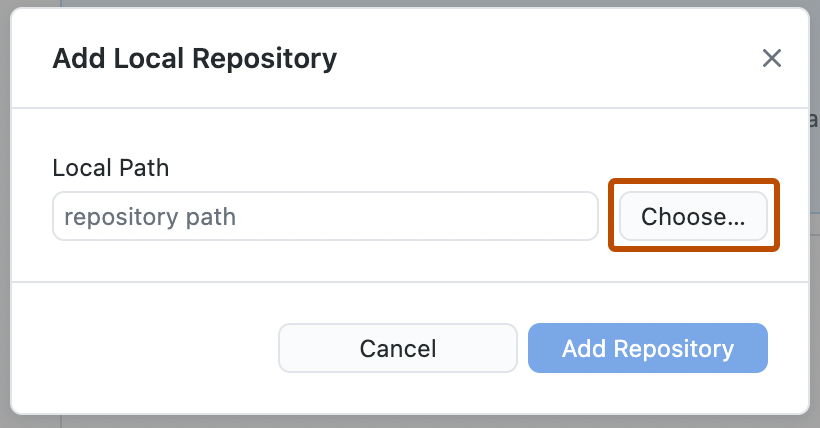
- 选择本地仓库后,在“添加本地仓库”窗口中,单击**添加仓库**。
- 在菜单栏中,选择**文件**,然后单击**添加本地仓库**。
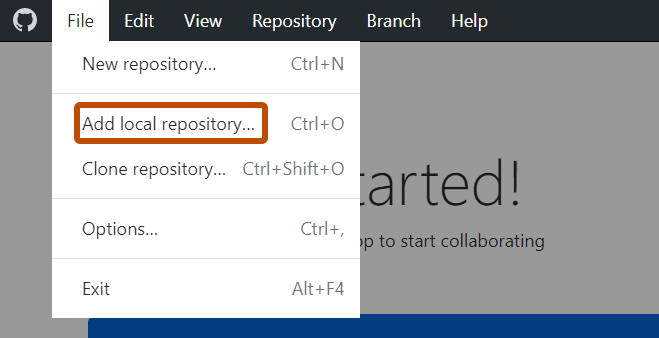
- 在“添加本地仓库”窗口中,单击**选择...**,然后使用 Windows 资源管理器导航到要添加的本地仓库。
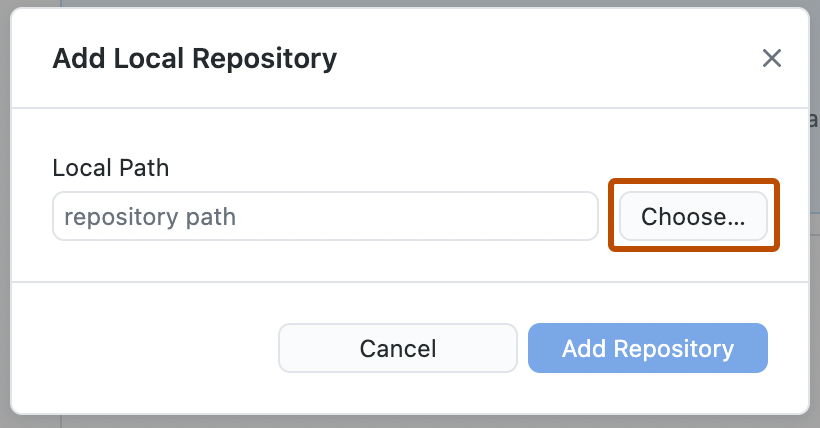
- 单击**添加仓库**。