注意
您需要 Git 2.22.0 或更高版本才能按照这些说明操作,否则 `git filter-repo` 将无法工作。
如果您创建仓库的新克隆,则在将文件夹拆分为单独的仓库时,您不会丢失任何 Git 历史记录或更改。但是,请注意,新仓库将不会拥有原始仓库的分支和标签。
-
打开 终端终端Git Bash。
-
将当前工作目录更改为您想要创建新仓库的位置。
-
克隆包含子文件夹的仓库。
git clone https://github.com/USERNAME/REPOSITORY-NAME -
将当前工作目录更改为克隆的仓库。
cd REPOSITORY-NAME -
要从仓库中的其余文件中筛选出子文件夹,请安装
git-filter-repo,然后使用以下参数运行 `git filter-repo`。FOLDER-NAME:您想要创建单独仓库的项目中的文件夹。
提示
Windows 用户应使用 `/` 分隔文件夹。
$ git filter-repo --path FOLDER-NAME/ # Filter the specified branch in your directory and remove empty commits现在,仓库应该只包含子文件夹中的文件。
如果您希望一个特定的子文件夹成为新仓库的新的根文件夹,可以使用以下命令
$ git filter-repo --subdirectory-filter FOLDER-NAME # Filter the specific branch by using a single sub-directory as the root for the new repository -
在 GitHub 快速设置页面上你新建仓库的顶部,点击复制远程仓库 URL。
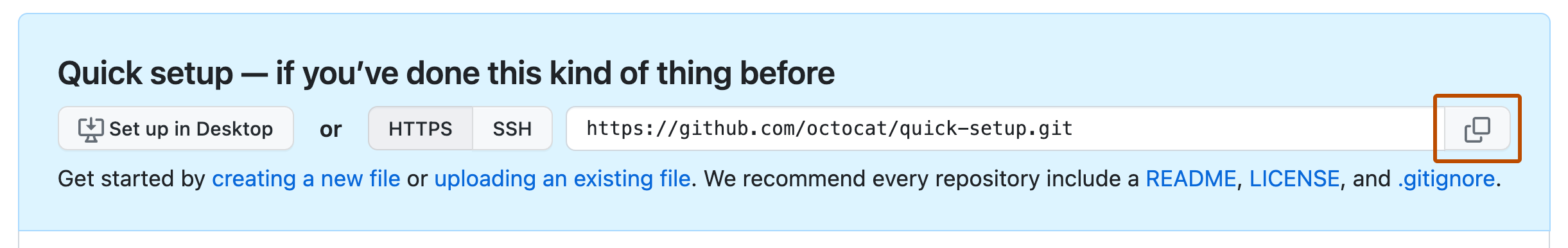
提示
有关 HTTPS 和 SSH URL 之间区别的信息,请参阅“关于远程仓库”。
-
使用您为仓库复制的 URL 添加一个新的远程名称。例如,
origin或upstream是两个常见的选项。git remote add origin https://github.com/USERNAME/REPOSITORY-NAME.git -
验证是否已使用新的仓库名称添加了远程 URL。
$ git remote -v # Verify new remote URL > origin https://github.com/USERNAME/NEW-REPOSITORY-NAME.git (fetch) > origin https://github.com/USERNAME/NEW-REPOSITORY-NAME.git (push) -
将您的更改推送到 GitHub 上的新仓库。
git push -u origin BRANCH-NAME