关于悬停卡片
当您在 GitHub Docs 上阅读文章并找到指向另一篇文章的链接时,您可以打开悬停卡片以获取有关该文章的更多信息。悬停卡片提供了有关文章的基本信息,因此您可以在不离开正在阅读的文章的情况下确定它是否对您有用。
如果您使用鼠标浏览 GitHub Docs,则当您将光标悬停在链接上时会显示悬停卡片。
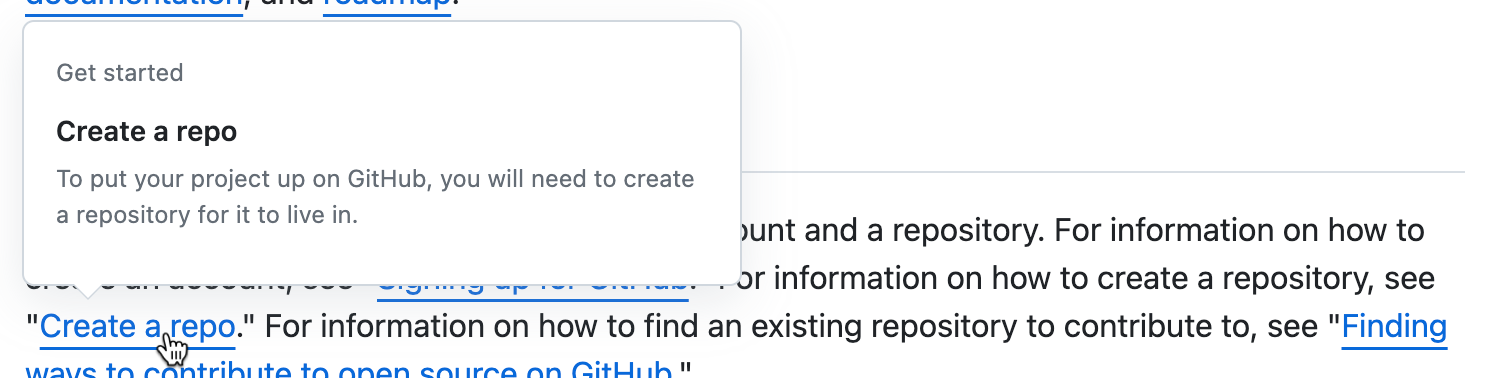
使用键盘操作悬停卡片
当您将焦点放在指向文章的链接上时,您可以按 Enter 直接访问该链接,或者您可以按 Alt+↑(Windows/Linux)或 Option+↑(Mac)打开悬停卡片。
悬停卡片打开后,您可以按 Enter 访问链接,或按 Esc 关闭悬停卡片。