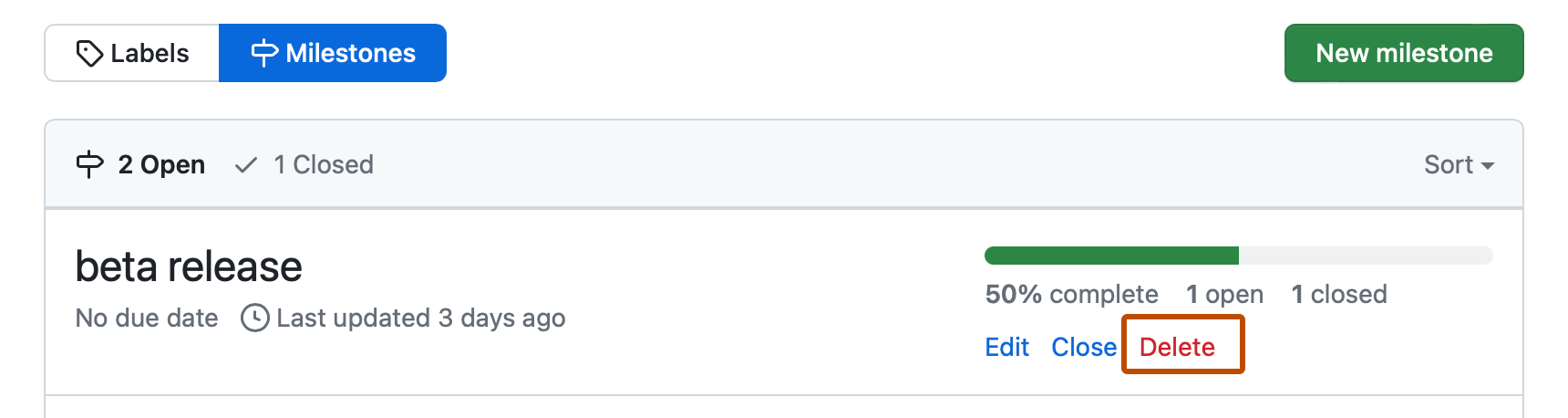-
在 GitHub 上,导航到存储库的主页。
-
在您的存储库名称下,单击 **Issues** 或 Pull requests.
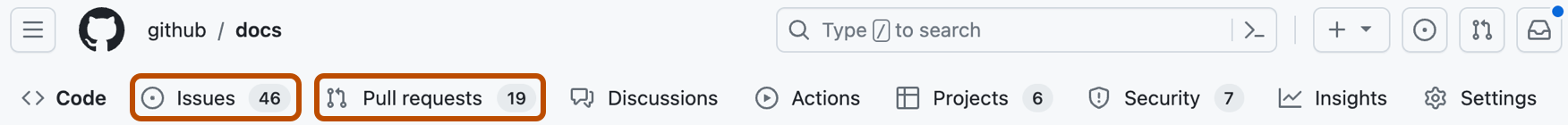
-
在搜索字段旁边,单击**里程碑**。
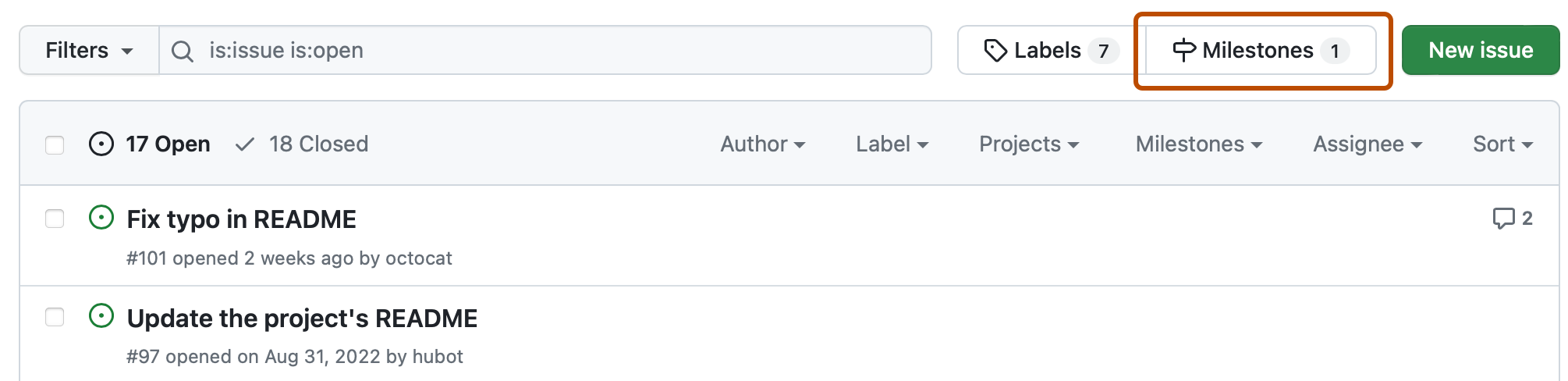
-
选择以下选项之一
-
要创建新的里程碑,请单击**新建里程碑**。
-
要编辑里程碑,请在要编辑的里程碑旁边单击**编辑**。
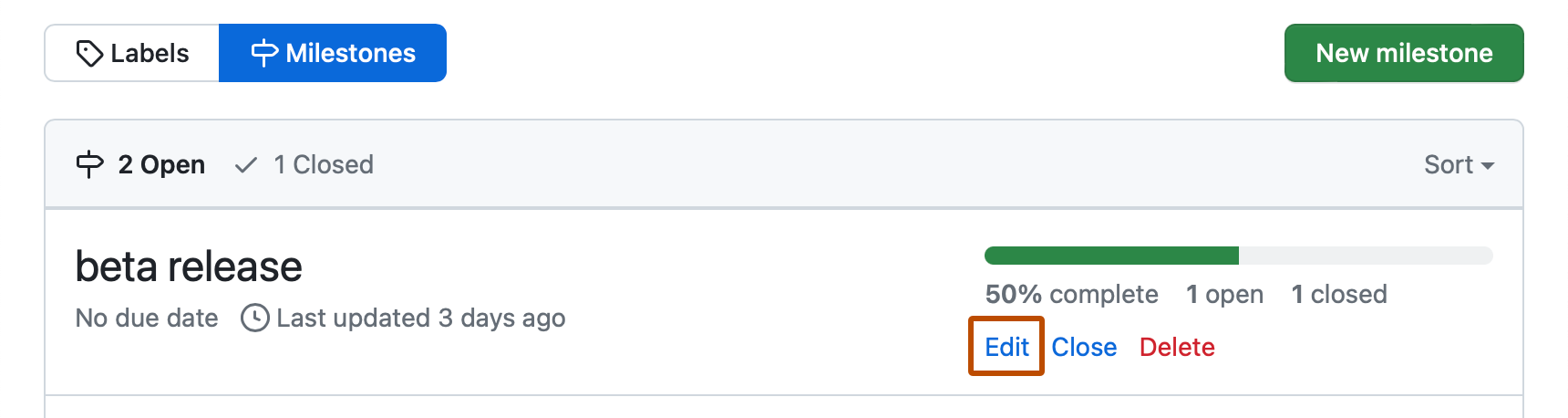
-
-
键入里程碑的标题、描述或其他更改,然后单击**创建里程碑**或**保存更改**。里程碑将呈现 Markdown 语法。有关 Markdown 语法的更多信息,请参阅“基本编写和格式语法”。
删除里程碑
删除里程碑时,Issue 和 Pull Request 不会受到影响。
-
在 GitHub 上,导航到存储库的主页。
-
在您的存储库名称下,单击 **Issues** 或 Pull requests.
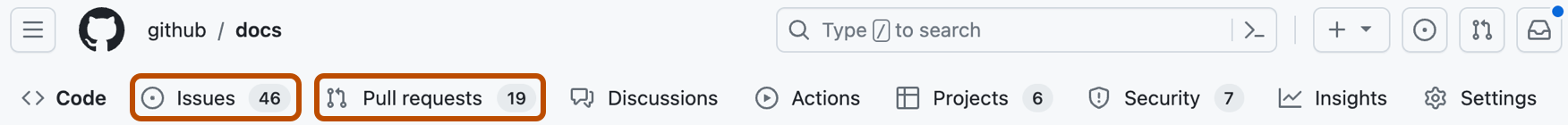
-
在搜索字段旁边,单击**里程碑**。
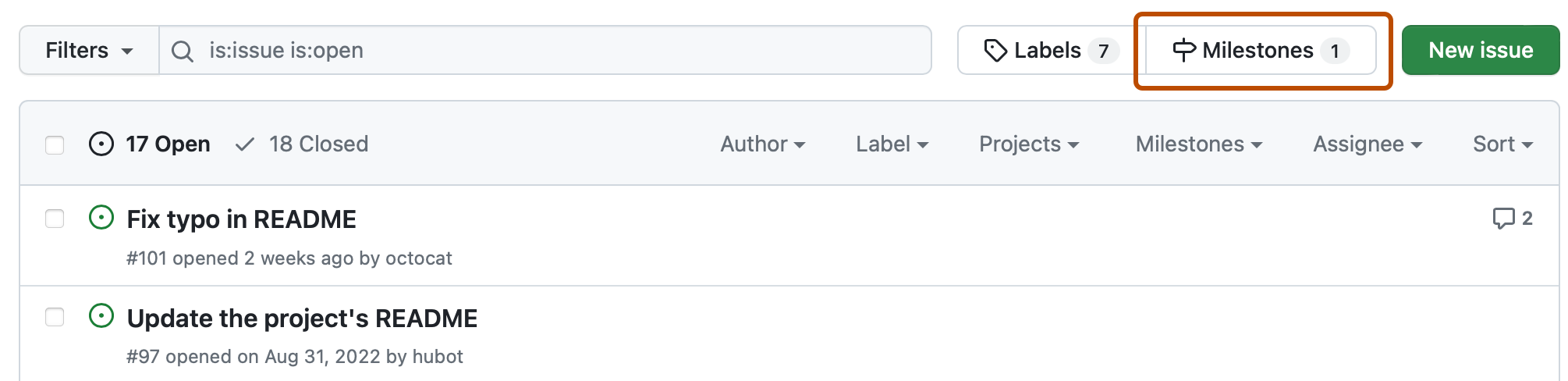
-
在要删除的里程碑旁边,单击**删除**。