删除用于拉取请求的分支
如果拉取请求已合并或关闭,并且没有其他引用该分支的打开的拉取请求,则可以删除与该拉取请求关联的分支。有关关闭与拉取请求无关的分支的信息,请参阅“在代码库中创建和删除分支”。
-
在 GitHub 上,导航到代码库的主页。
-
在您的代码库名称下,单击 拉取请求.
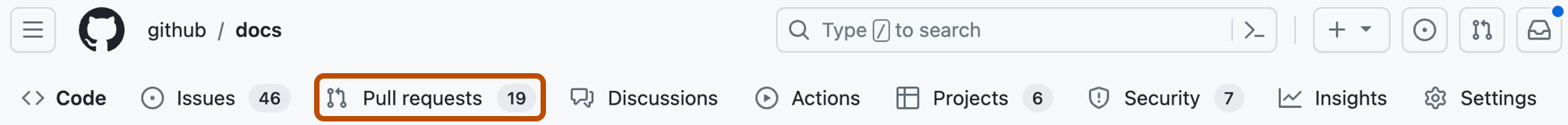
-
要查看已关闭的拉取请求列表,请单击**已关闭**。
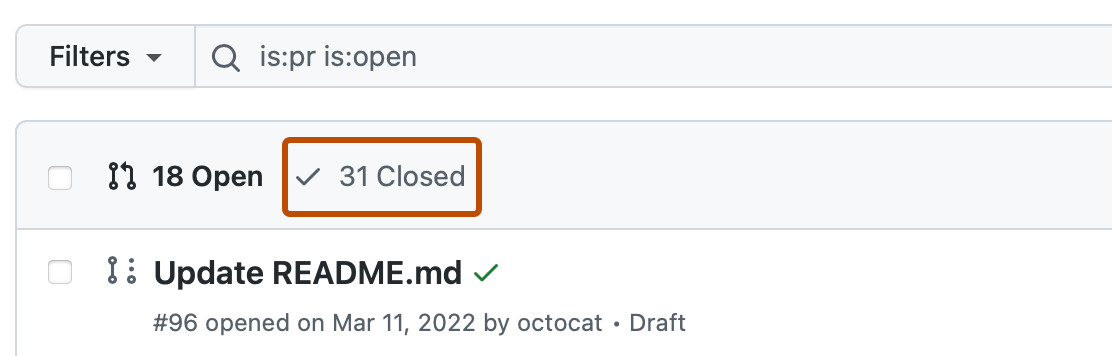
-
在拉取请求列表中,单击与要删除的分支关联的拉取请求。
-
在拉取请求的底部附近,单击**删除分支**。
如果当前为此分支存在打开的拉取请求,则不会显示此按钮。
恢复已删除的分支
您可以恢复已关闭拉取请求的头部分支。
-
在 GitHub 上,导航到代码库的主页。
-
在您的代码库名称下,单击 拉取请求.
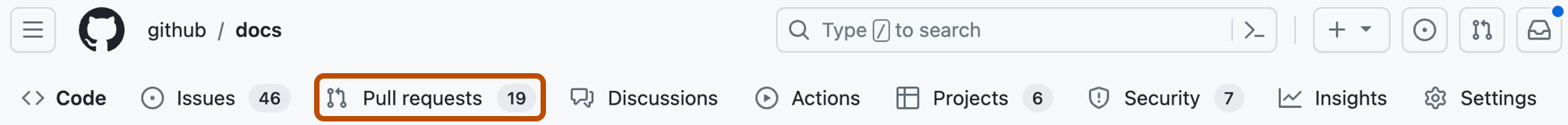
-
要查看已关闭的拉取请求列表,请单击**已关闭**。
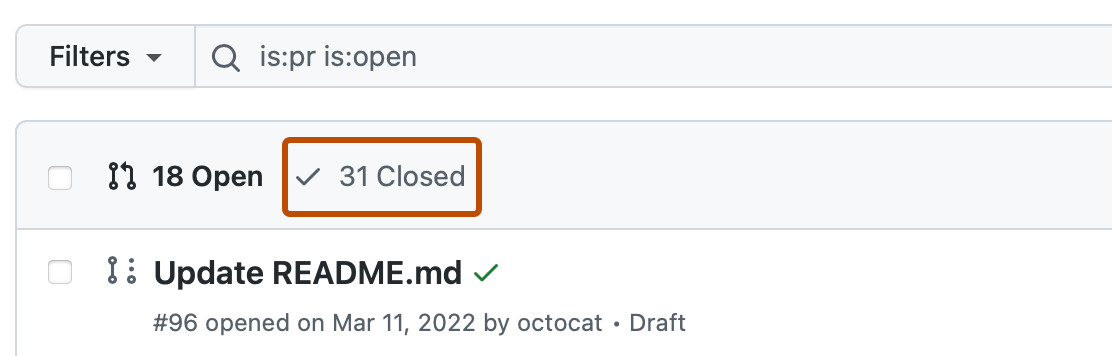
-
在拉取请求列表中,单击与要恢复的分支关联的拉取请求。
-
在拉取请求的底部附近,单击**恢复分支**。