如果拉取请求自上次审查后已更改,并且请求更改的人员无法提供批准审查,则存储库管理员或具有写入权限的人员可以驳回审查。这会将审查的状态更改为审查评论。驳回审查时,必须添加评论解释驳回的原因。您的评论将添加到拉取请求对话中。
您可以使用搜索限定符 `review-requested:[USERNAME]` 或 `team-review-requested:[TEAMNAME]` 查找请求您或您所属团队进行审查的拉取请求。有关更多信息,请参阅“搜索问题和拉取请求”。
-
在您的存储库名称下,单击 拉取请求.
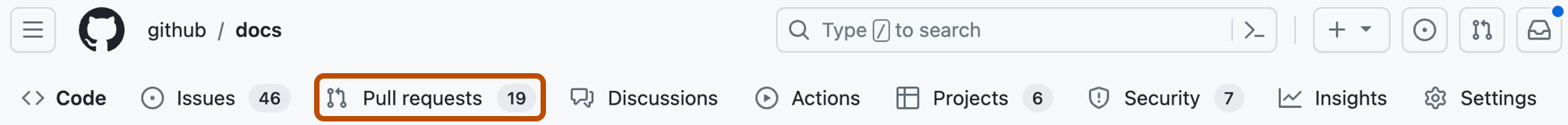
-
在拉取请求列表中,单击您要审查的拉取请求。
-
在“对话”选项卡上,在审查摘要旁边,单击.
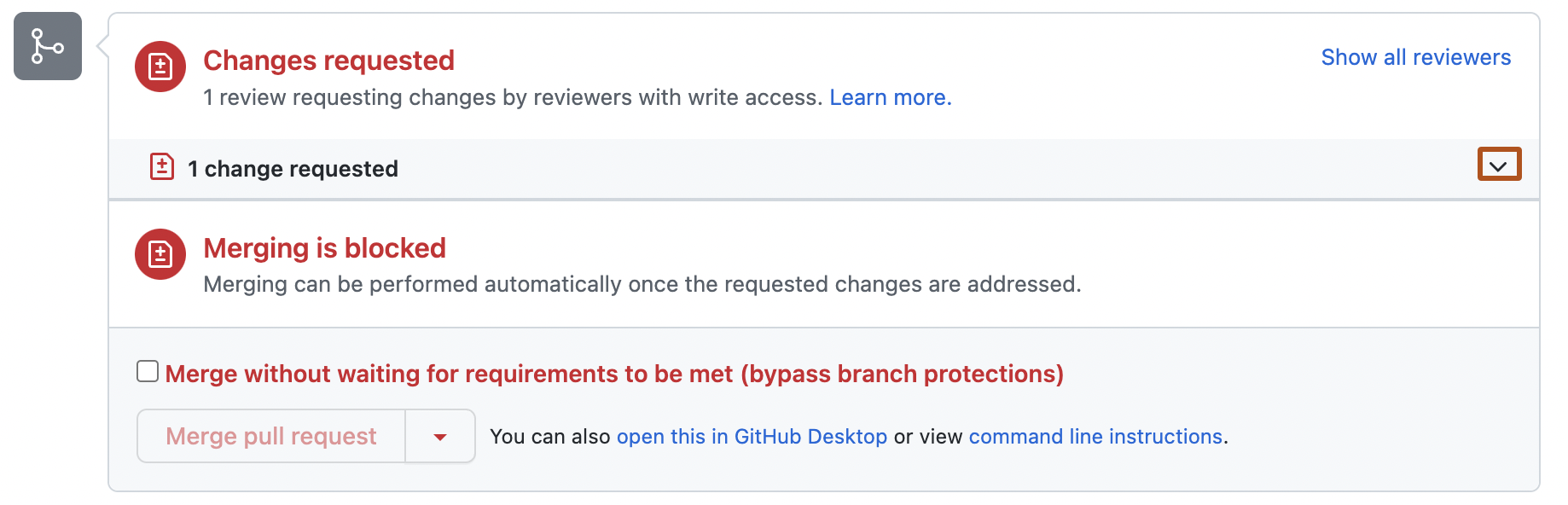
-
在您要驳回的审查旁边,选择下拉菜单,然后单击**驳回审查**。
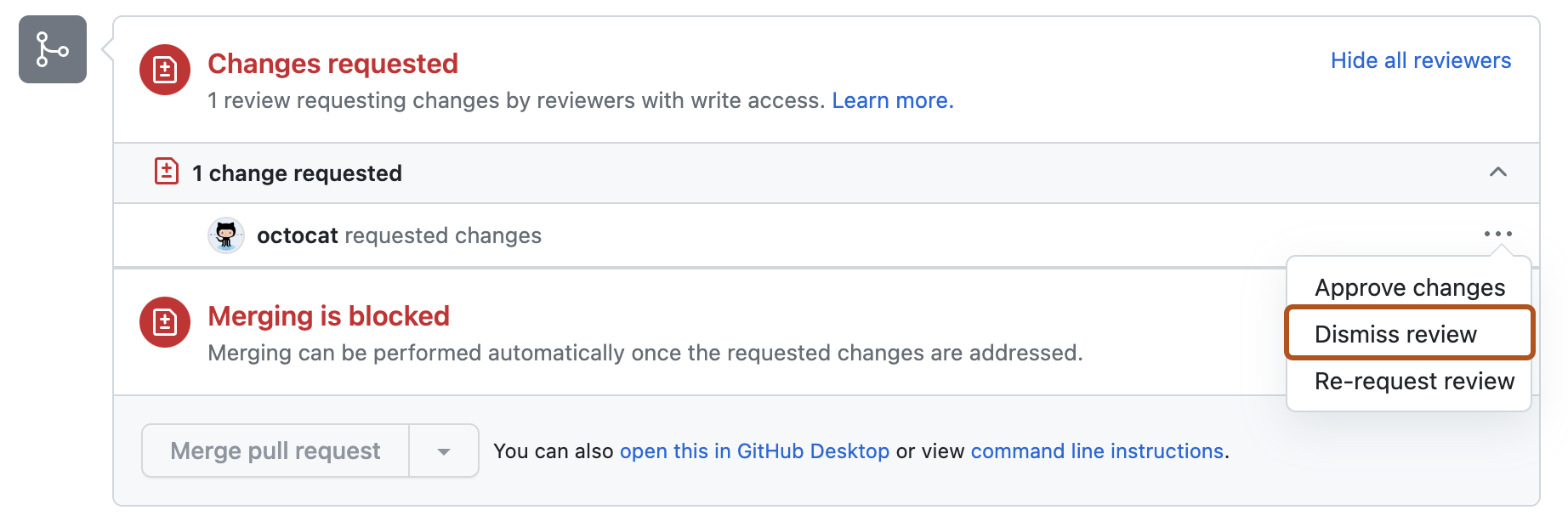
-
键入驳回审查的原因,然后单击**驳回审查**。
进一步阅读
- “关于拉取请求审查”
- “审查拉取请求中的建议更改”
- “关于受保护分支”