查看 Dependabot 监控的依赖项
启用版本更新后,您可以使用存储库依赖关系图中的**Dependabot**选项卡确认您的配置是否正确。有关更多信息,请参阅“配置Dependabot版本更新”。
-
在 GitHub 上,导航到存储库的主页。
-
在您的存储库名称下,单击 Insights(洞察).
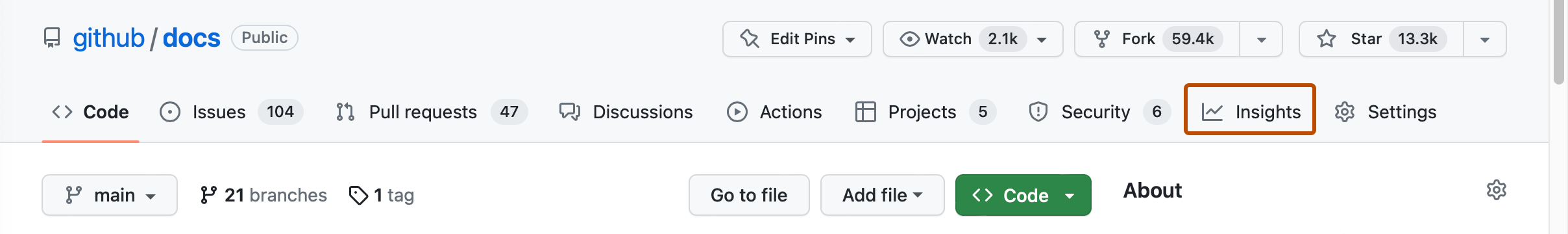
-
在左侧边栏中,单击**依赖关系图**。
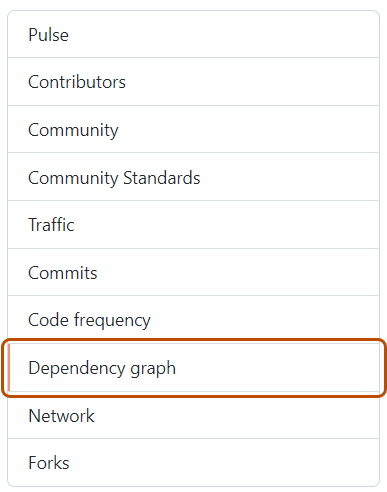
-
在“依赖关系图”下,单击**Dependabot**。
-
可选:要查看为包管理器监控的文件,请在包管理器的右侧单击.
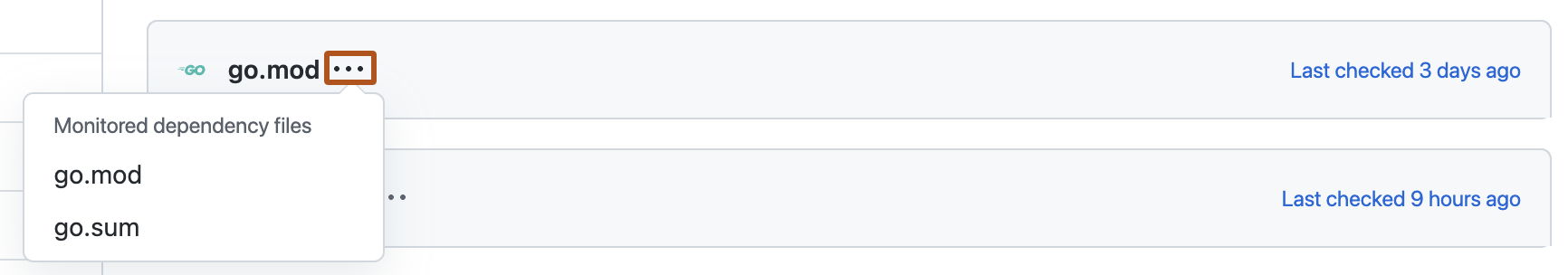
如果缺少任何依赖项,请检查日志文件中的错误。如果缺少任何包管理器,请查看配置文件。
查看 Dependabot 日志文件
作业日志列表可从存储库的依赖关系图访问。从依赖关系图中,单击**Dependabot**选项卡,然后在受影响的清单文件的右侧单击**最近的更新作业**。
要查看特定作业的完整日志文件,请在您感兴趣的日志条目的右侧单击**查看日志**。
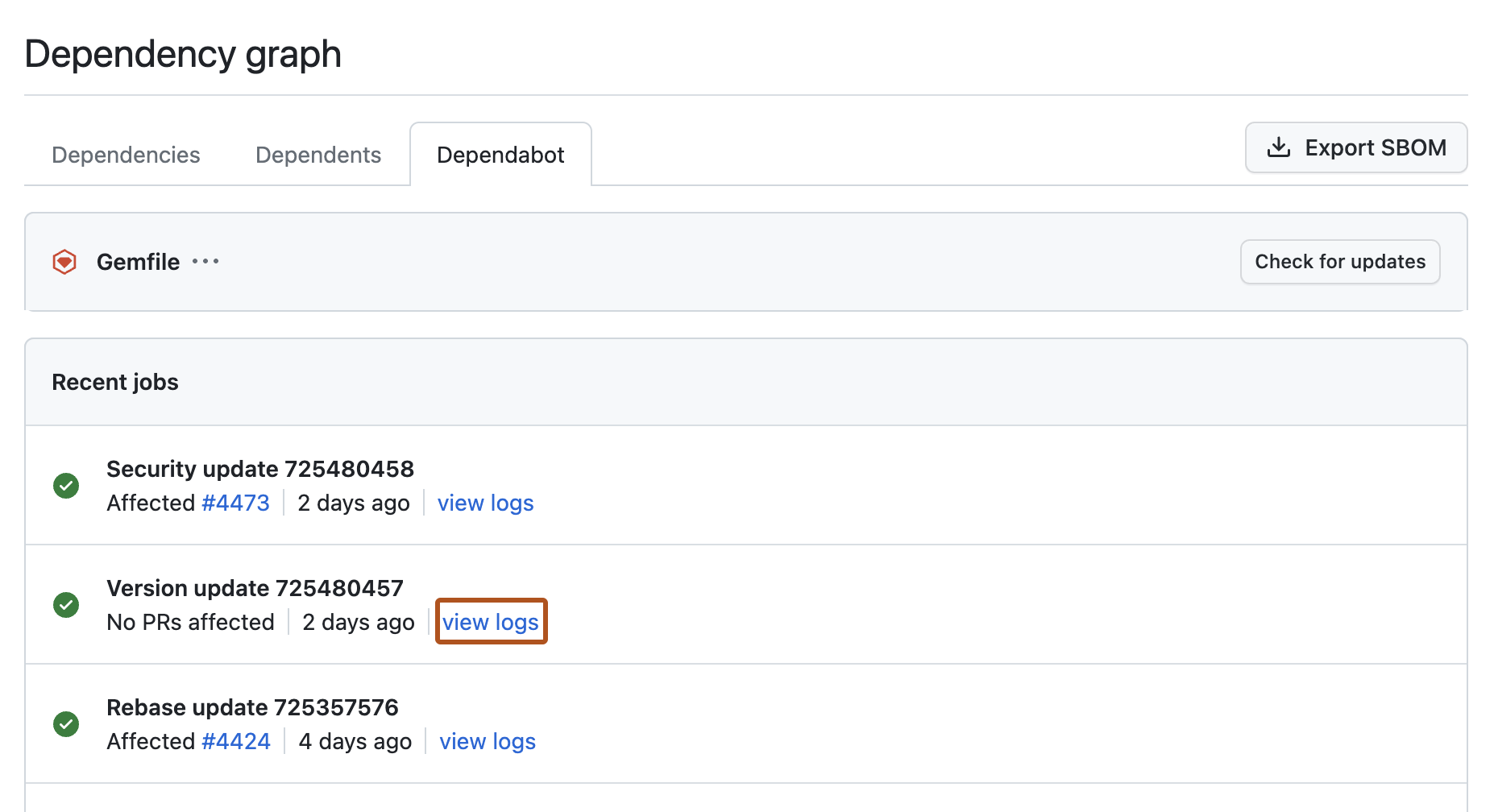
有关更多信息,请参阅“查看Dependabot作业日志”。