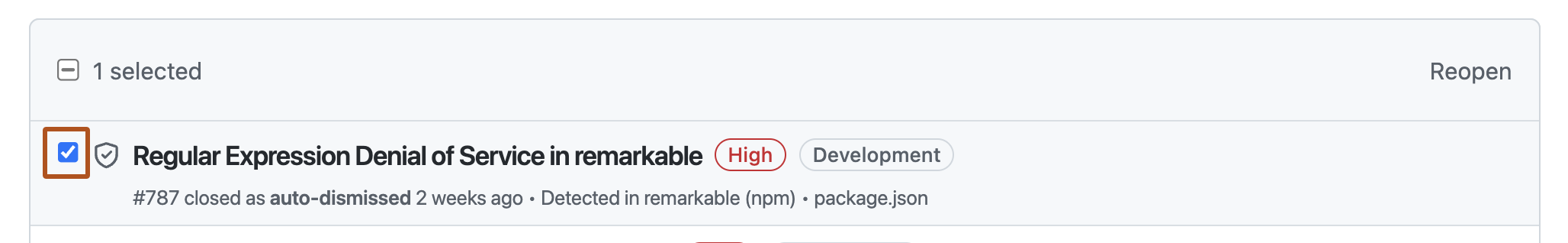管理自动关闭的警报
注意
Dependabot 警报页面默认为显示打开的警报。要筛选并查看自动关闭的警报,您必须首先从视图中清除 is:open 默认筛选器。
-
在 GitHub 上,导航到代码库的主页。
-
在代码库名称下,点击 ** 安全**。如果您看不到“安全”选项卡,请选择 **** 下拉菜单,然后点击 **安全**。
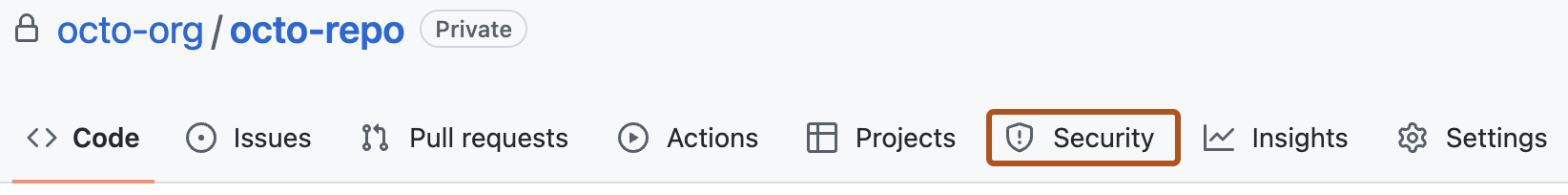
-
要筛选查看所有已关闭的警报,请点击 ** 已关闭**。或者,在搜索栏中使用
is:closed筛选器查询。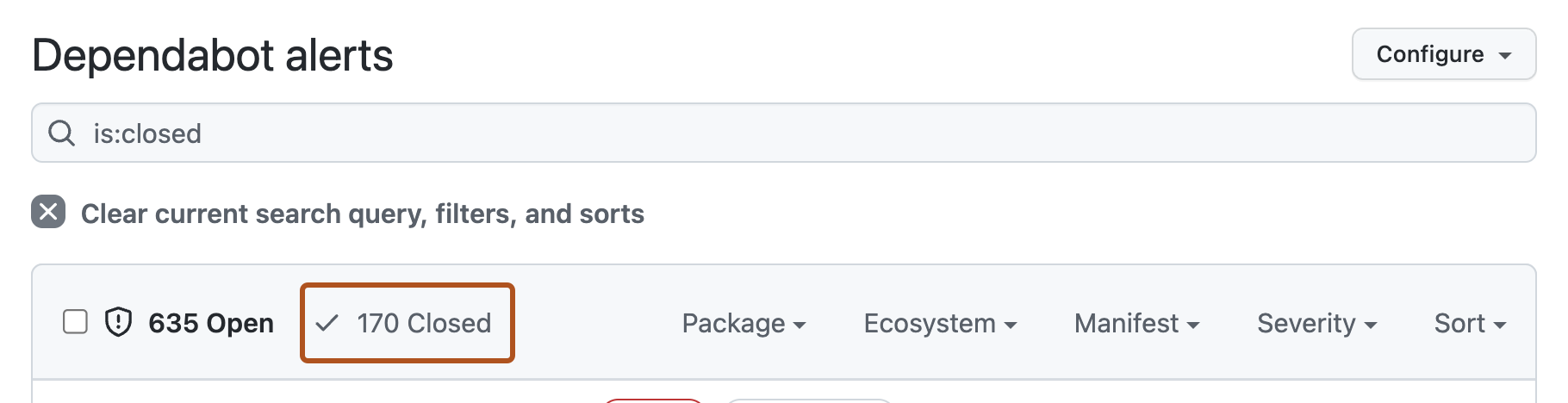
-
要查看所有自动关闭的警报,请选择“已关闭为”,然后在下拉菜单中,点击“自动关闭”。
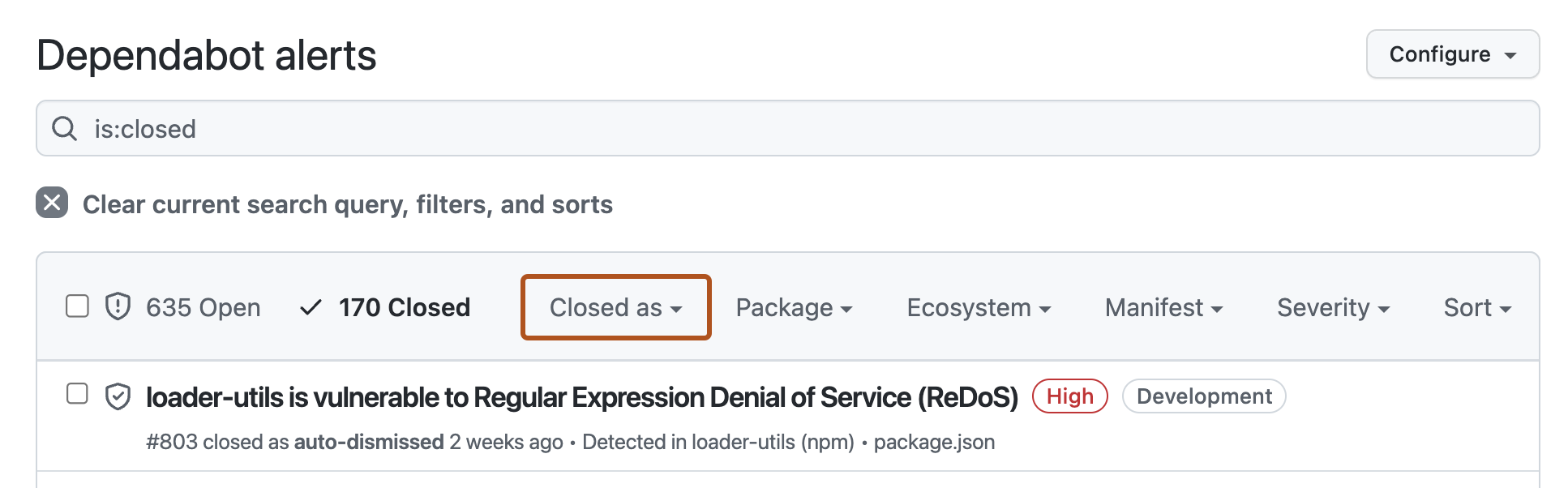
-
要重新打开自动关闭的警报,在警报标题左侧,点击警报旁边的复选框,然后点击“重新打开”。