关于团队维护者
拥有团队维护者角色的人员可以管理团队成员资格和设置。
- 更改团队的名称和说明
- 更改团队的可见性
- 请求添加子团队
- 请求添加或更改父团队
- 设置团队头像
- 向团队添加组织成员
- 从团队中删除组织成员
- 删除团队对存储库的访问权限
- 管理团队的代码审查分配
- 管理拉取请求的计划提醒
将组织成员提升为团队维护者
在您可以将组织成员提升为团队维护者之前,该人员必须已经是团队的成员。
-
在 GitHub 的右上角,选择您的个人资料照片,然后单击 您的组织.
-
单击您组织的名称。
-
在您的组织名称下,单击 团队.
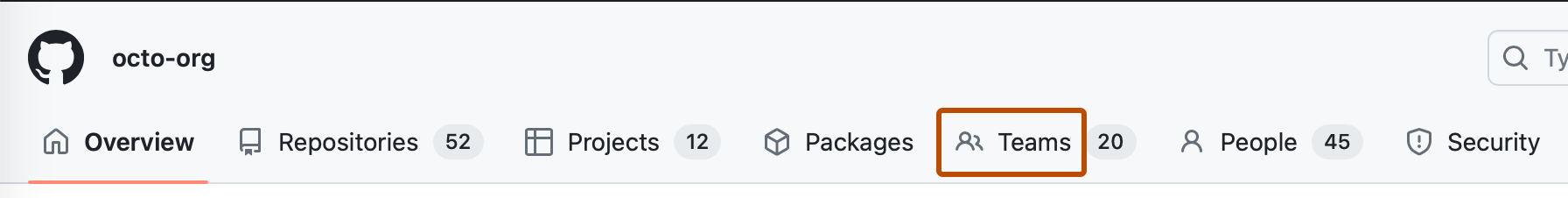
-
单击团队的名称。
-
在团队页面顶部,单击 成员.
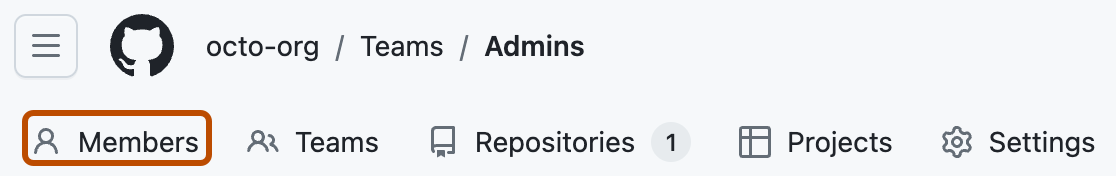
-
选择您要提升为团队维护者的人员。
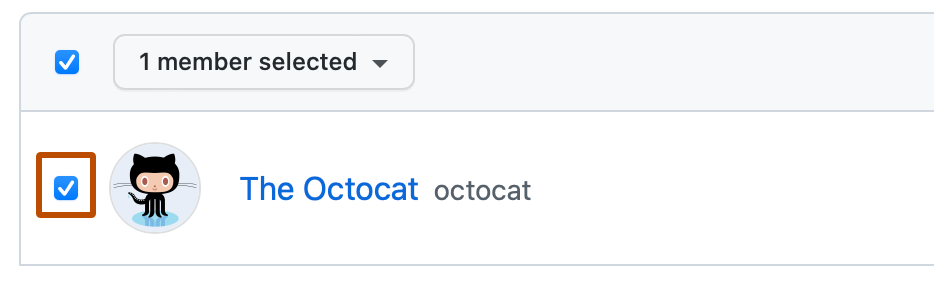
-
在团队成员列表上方,使用下拉菜单并单击**更改角色...**。
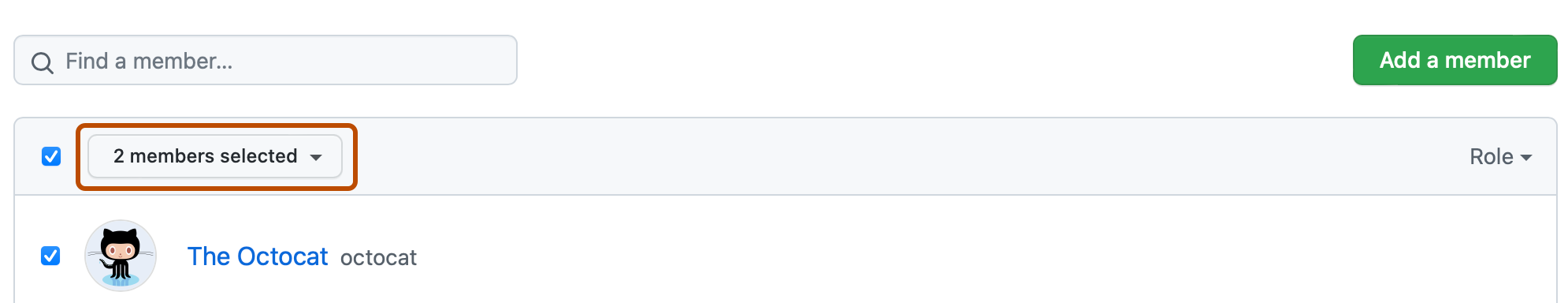
-
选择一个新的角色,然后点击更改角色。