您可以将`good first issue`标签应用于您的公共代码库中的问题,以便人们可以通过标签搜索找到它们。有关按标签搜索的更多信息,请参阅“搜索问题和拉取请求”。
GitHub 使用算法来确定每个代码库中最容易上手的问题,并在 GitHub 的各个位置显示它们。添加`good first issue`标签可以增加您的问题被显示的可能性。
-
在 GitHub 上,导航到代码库的主页。
-
在您的代码库名称下,单击 问题.
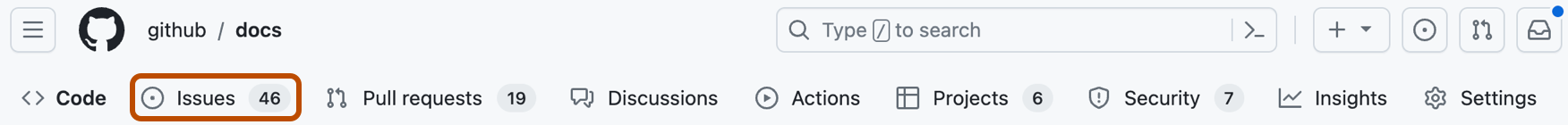
-
选中您要应用标签的项目的复选框。
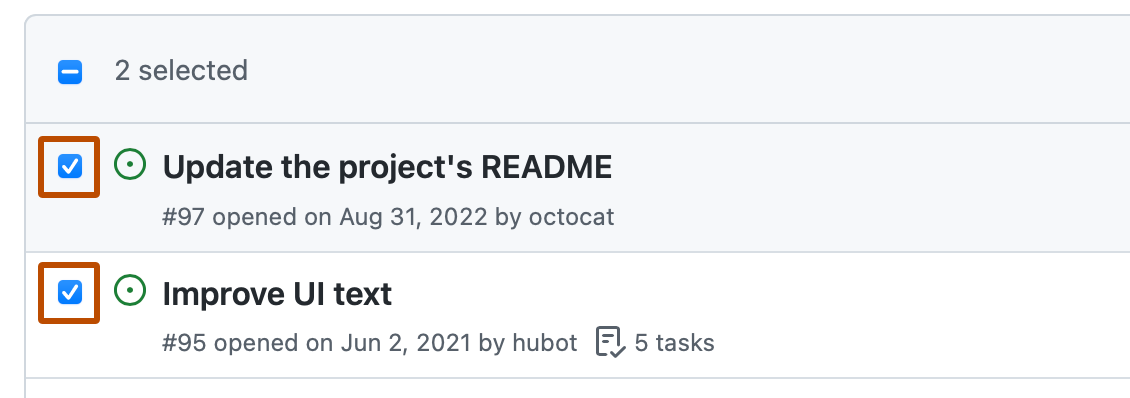
-
在问题列表上方,选择**标签**下拉菜单。
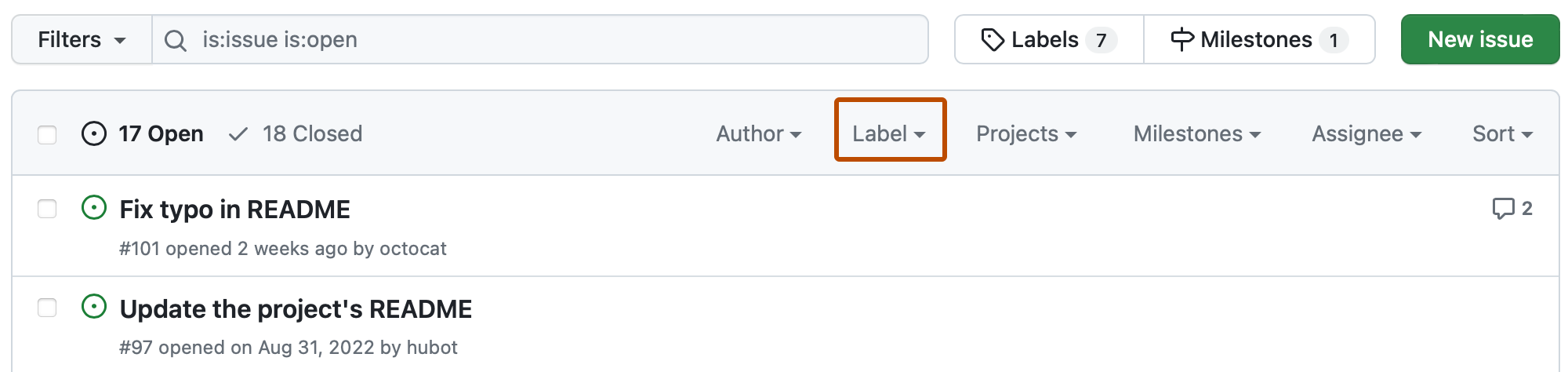
-
在“搜索筛选器”字段中,开始键入`good first issue`。单击标签名称将其与选定的项目关联。