检查您的提交签名验证状态
-
在 GitHub 上,导航到您的拉取请求。
-
在拉取请求中,单击 提交.
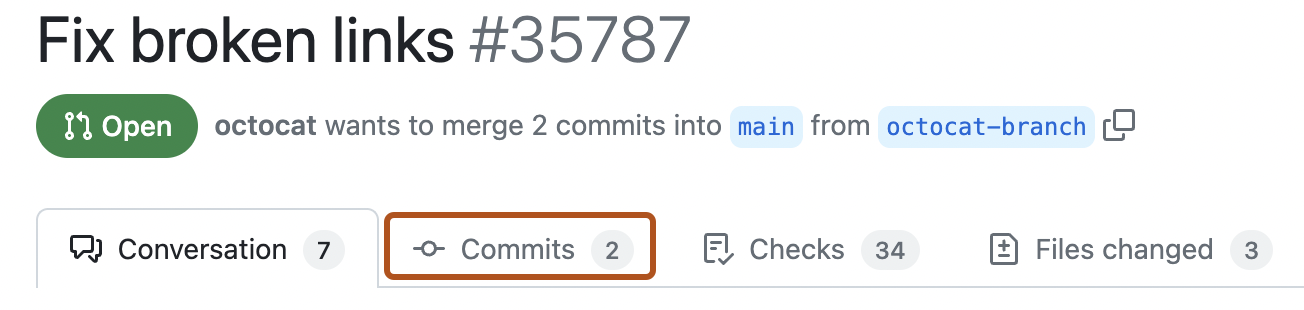
-
在提交的缩写提交哈希旁边,有一个框显示您的提交签名是否已验证、部分验证或未验证。

-
要查看有关提交签名的更多详细信息,请单击**已验证**、**部分验证**或**未验证**。
GPG 签名的提交将显示所用密钥的 ID。SSH 签名的提交将显示所用公钥的签名。
检查您的标签签名验证状态
-
在 GitHub 上,导航到存储库的主页。
-
在文件列表的右侧,单击**发布**。
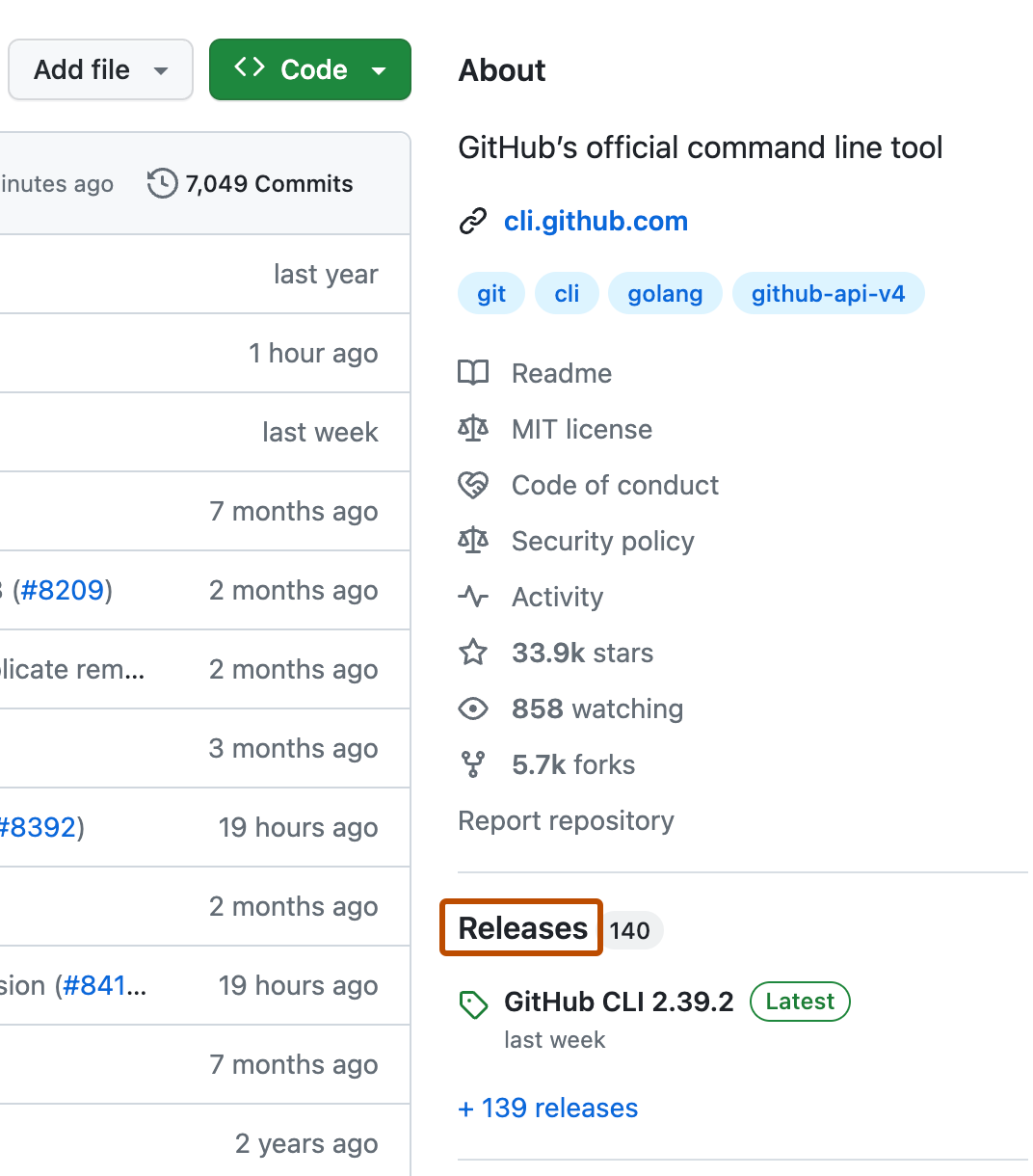
-
在“发布”页面顶部,单击**标签**。
-
在标签描述的旁边,有一个框显示您的标签签名是否已验证、部分验证或未验证。
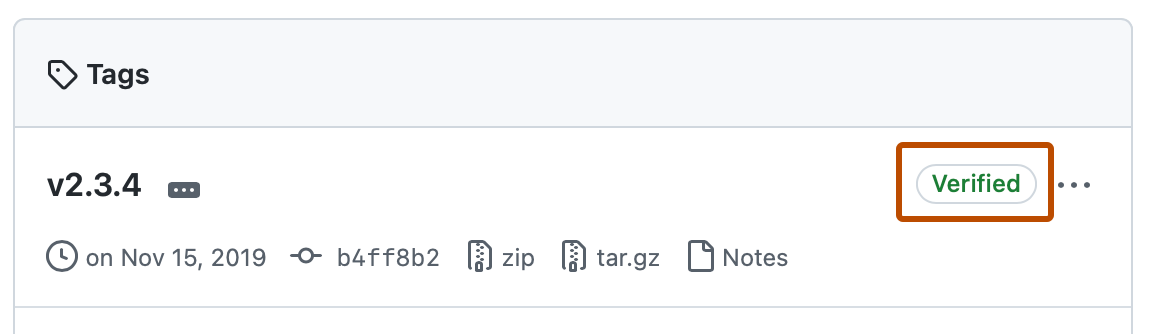
-
要查看有关标签签名的更多详细信息,请单击**已验证**、**部分验证**或**未验证**。