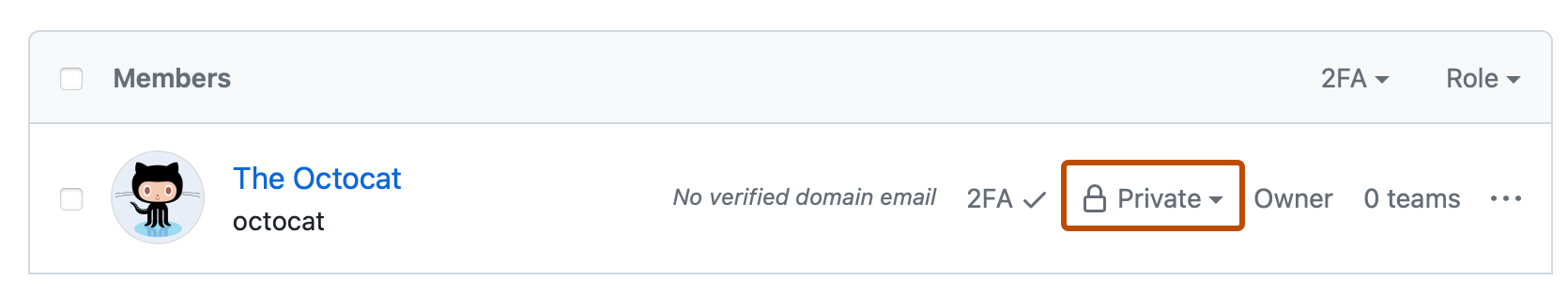更改组织成员身份的可见性
-
在 GitHub 的右上角,选择您的个人资料照片,然后单击 您的组织.
-
单击您的组织名称。
-
在您的组织名称下,单击 成员.
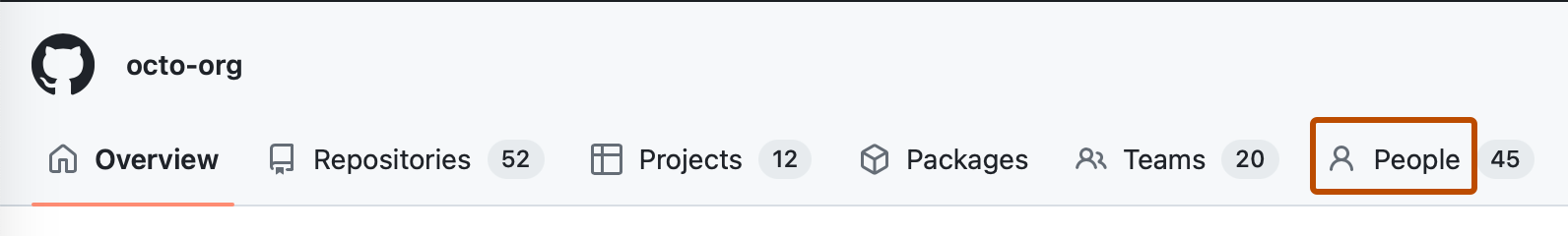
-
在成员列表中找到您的用户名。如果列表很大,您可以在搜索框中搜索您的用户名。
-
在您的用户名旁边,选择可见性下拉菜单,然后单击新的可见性。
- 要公开您的成员身份,请选择 **公开**。
- 要隐藏您的成员身份,请选择 **私有**。
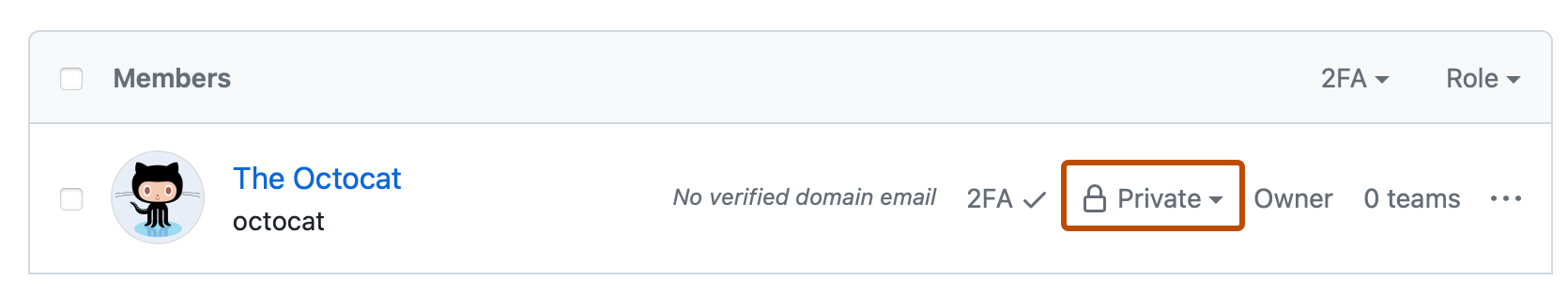
如果您想告诉大家您属于哪些组织,您可以在您的个人资料中显示这些组织的头像。
在 GitHub 的右上角,选择您的个人资料照片,然后单击 您的组织.
单击您的组织名称。
在您的组织名称下,单击 成员.
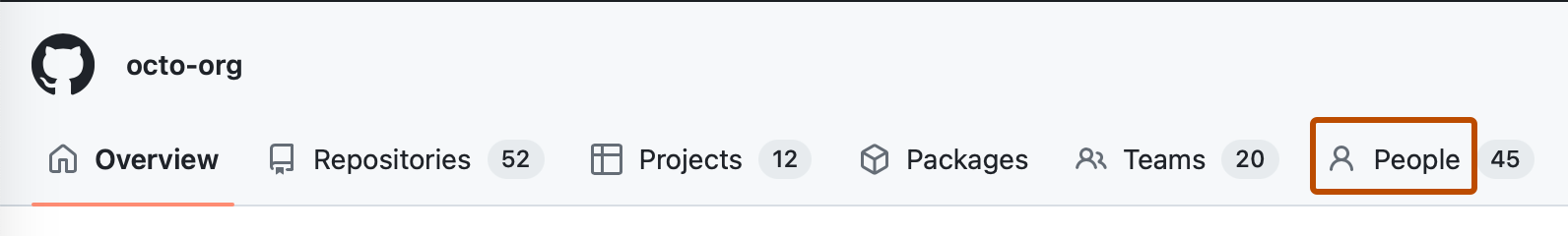
在成员列表中找到您的用户名。如果列表很大,您可以在搜索框中搜索您的用户名。
在您的用户名旁边,选择可见性下拉菜单,然后单击新的可见性。