关于企业营销页面上的 Cookie 首选项
GitHub 可能会在某些企业营销页面上使用非必要 Cookie。您可以自定义这些 Cookie 的行为。有关 GitHub 如何使用 Cookie 的更多信息,请参阅“GitHub 通用隐私声明”。
更改您的 Cookie 首选项
您可以自定义任何 GitHub 企业营销页面上非必要 Cookie 的行为。
-
导航到您想要更改 Cookie 首选项的 GitHub 企业营销页面。例如,导航到GitHub 资源。
-
滚动到页面底部,然后单击**管理 Cookie**。
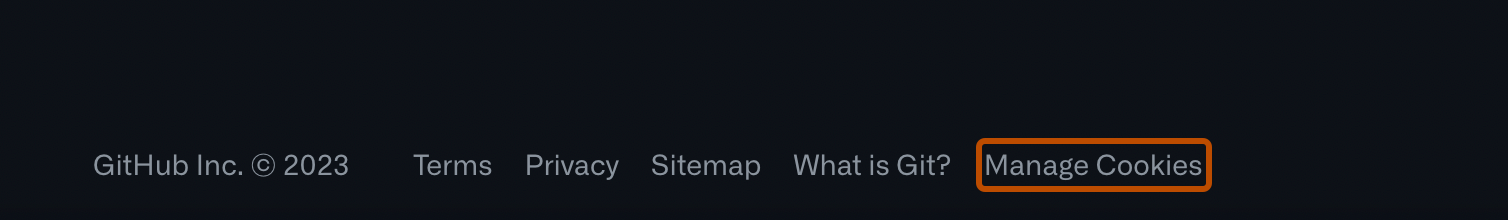
-
在“管理 Cookie 首选项”下,要接受或拒绝每个非必要 Cookie,请单击**接受**或**拒绝**。
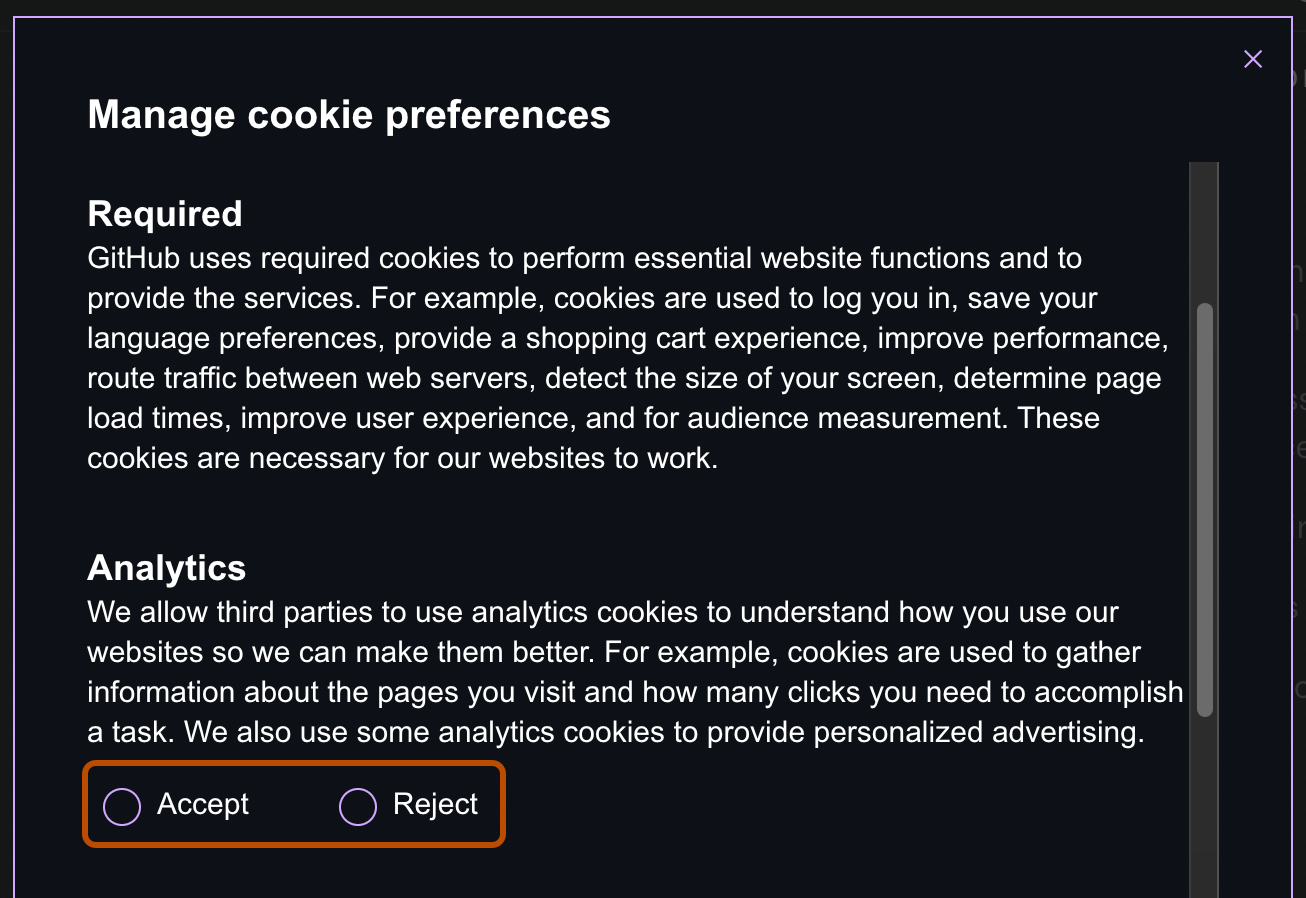
-
单击**保存更改**。