如果客户的企业帐户有有效的付款方式存档,他们的年度订阅将自动续订。如果没有,您可以通过添加付款方式来续订企业帐户。
您必须是计费管理员才能添加付款方式。如果您还不是计费管理员,请让您的客户让企业所有者添加您。有关更多信息,请参阅“邀请人员管理您的企业”。
-
在页面左侧的企业帐户侧边栏中,单击 设置.
-
在 **设置**下,单击**计费**。
-
在页面顶部,“付款信息”下,单击**更新付款方式**。
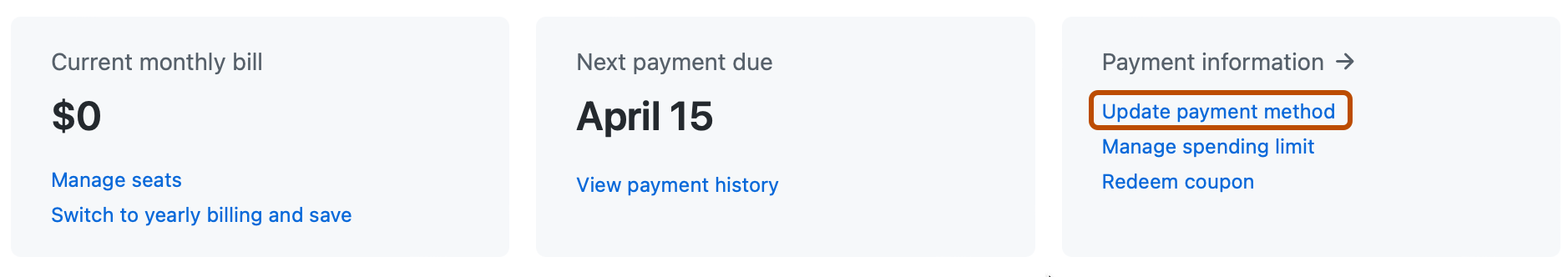
-
如果您的帐户有要更新的现有计费信息,请单击**编辑**。
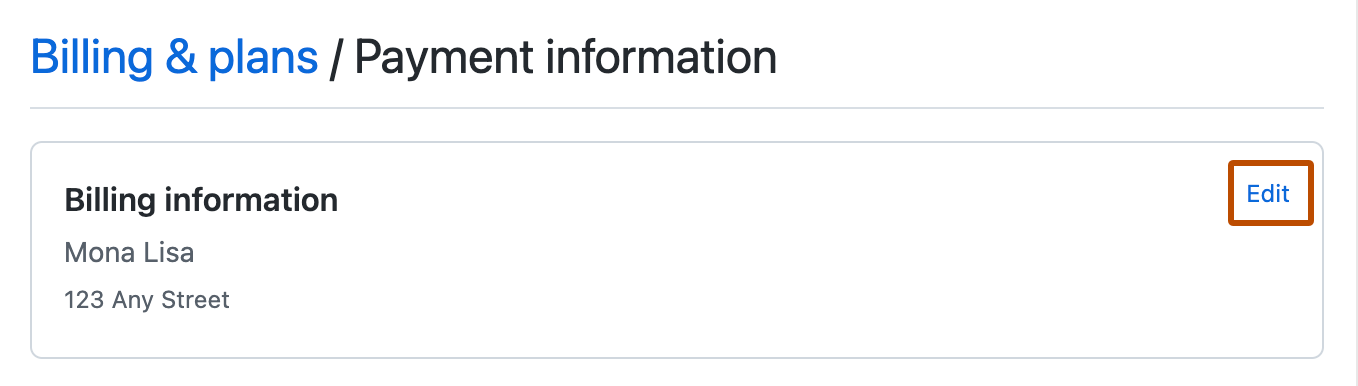
-
在“计费信息”下,填写表格,然后单击**保存**。
-
如果您的帐户有要更新的现有付款方式,请单击**编辑**。

-
在“付款方式”下,选择使用信用卡或 PayPal 付款。
-
填写付款信息表格,然后单击**提交**。