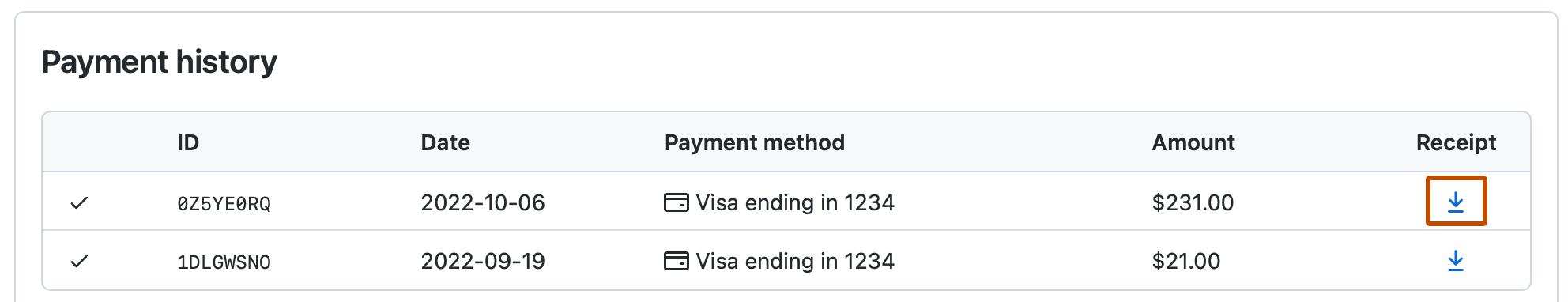查看您个人帐户的收据
-
在 GitHub 上任何页面的右上角,单击您的个人资料照片,然后单击 设置.
-
在侧边栏的“访问”部分,单击 ** 计费和计划**,然后单击 **付款信息**。
-
在页面顶部,“付款信息”下方,单击 **查看付款历史记录**。
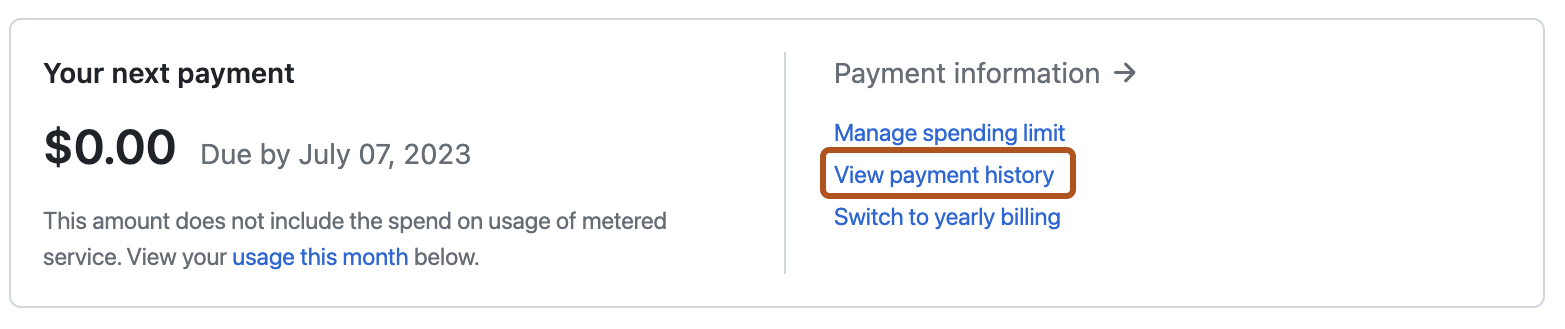
-
在“付款历史记录”下,查看您过去的付款。要下载特定付款的收据,请单击.
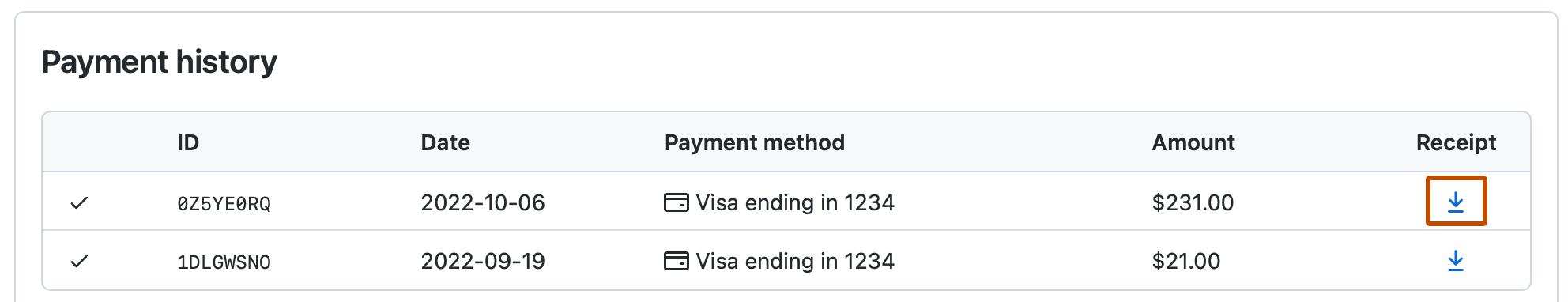
查看您组织的收据
组织所有者和计费管理员可以访问或更改组织的计费设置。
-
在 GitHub 上任何页面的右上角,单击您的个人资料照片,然后单击 设置.
-
在侧边栏的“访问”部分,点击组织。
-
在组织旁边,点击设置。
-
如果您是组织所有者,在侧边栏的“访问”部分,点击计费和套餐。
-
在页面顶部,“下次付款到期”下方,点击查看付款历史记录。
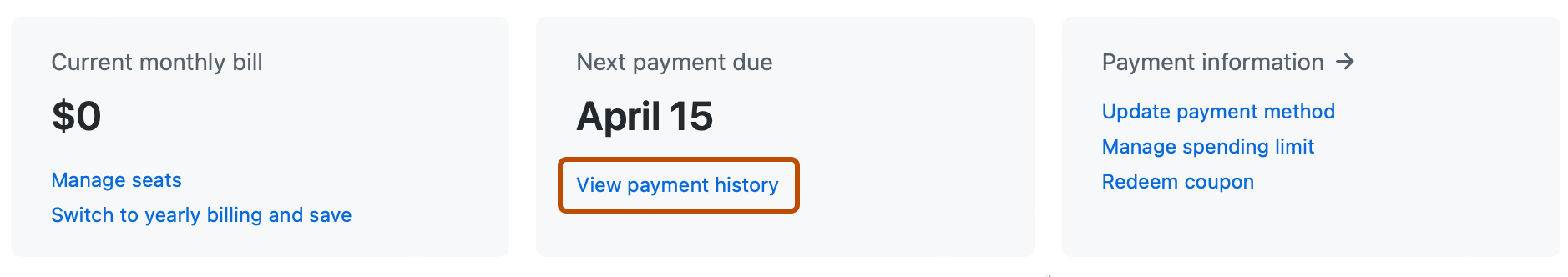
-
在“付款历史记录”下,查看您过去的付款。要下载特定付款的收据,请单击.