默认情况下,GitHub 会存储 90 天的构建日志和工件,您可以根据存储库类型自定义此保留期限。有关更多信息,请参阅“管理存储库的 GitHub Actions 设置”。
执行这些步骤需要对存储库具有读取访问权限。
-
在 GitHub 上,导航到存储库的主页。
-
在您的存储库名称下,单击 操作.
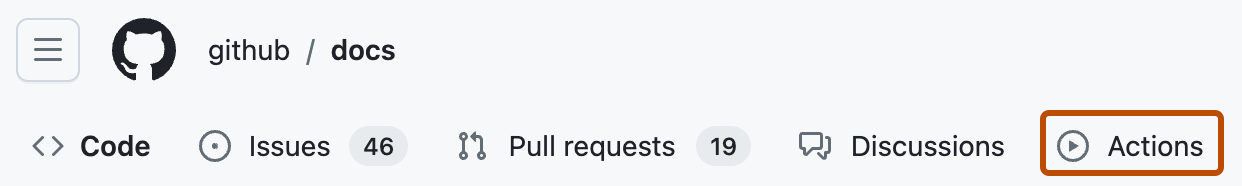
-
在左侧边栏中,单击您要查看的工作流。
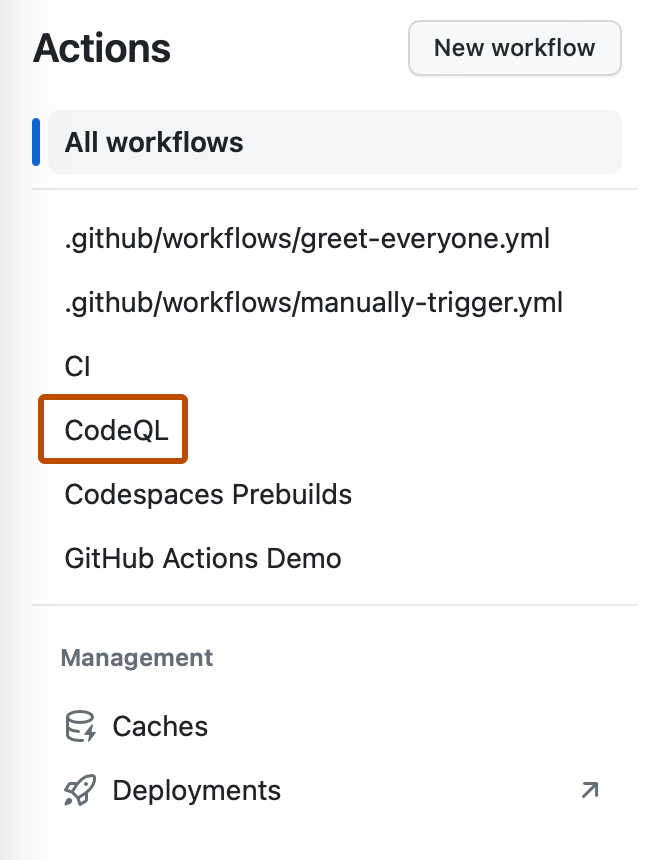
-
从工作流运行列表中,单击运行的名称以查看工作流运行摘要。
-
在“工件”部分,单击您要下载的工件。
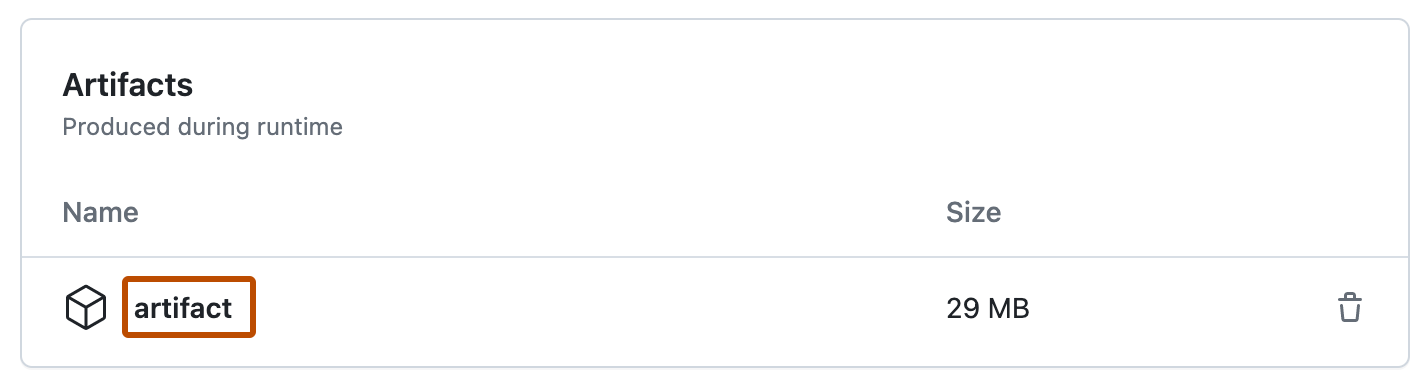
要了解有关 GitHub CLI 的更多信息,请参阅“关于 GitHub CLI”。
GitHub CLI 会根据工件名称将每个工件下载到单独的目录中。如果仅指定单个工件,它将被提取到当前目录中。
要下载工作流运行生成的所有工件,请使用 run download 子命令。将 run-id 替换为您要从中下载工件的运行的 ID。如果您未指定 run-id,GitHub CLI 会返回一个交互式菜单供您选择最近的运行。
gh run download RUN_ID
要从运行中下载特定工件,请使用 run download 子命令。将 run-id 替换为您要从中下载工件的运行的 ID。将 artifact-name 替换为您要下载的工件的名称。
gh run download RUN_ID -n ARTIFACT_NAME
您可以指定多个工件。
gh run download RUN_ID> -n ARTIFACT_NAME-1 -n ARTIFACT_NAME-2
要下载存储库中所有运行中的特定工件,请使用 run download 子命令。
gh run download -n ARTIFACT_NAME-1 ARTIFACT_NAME-2